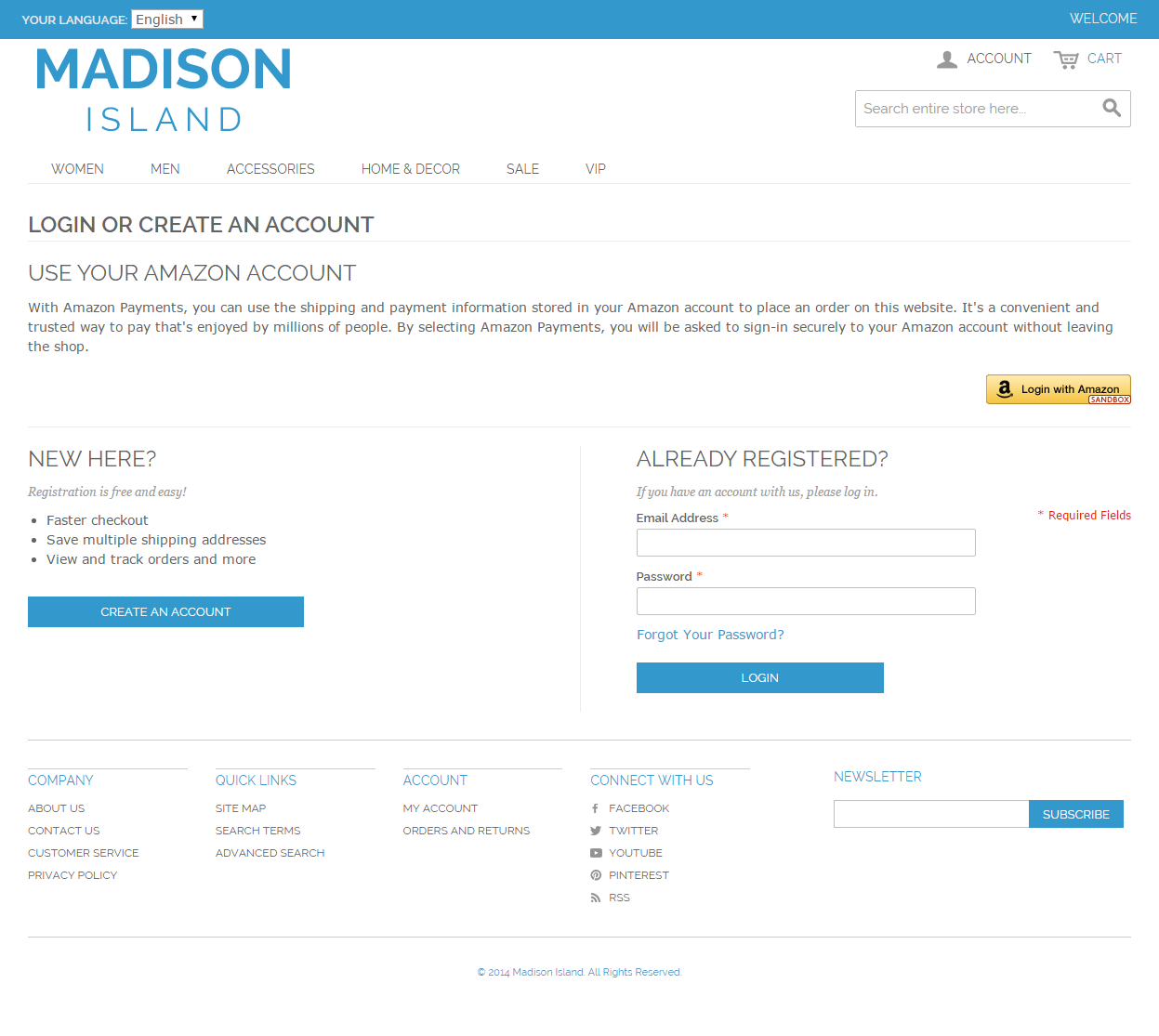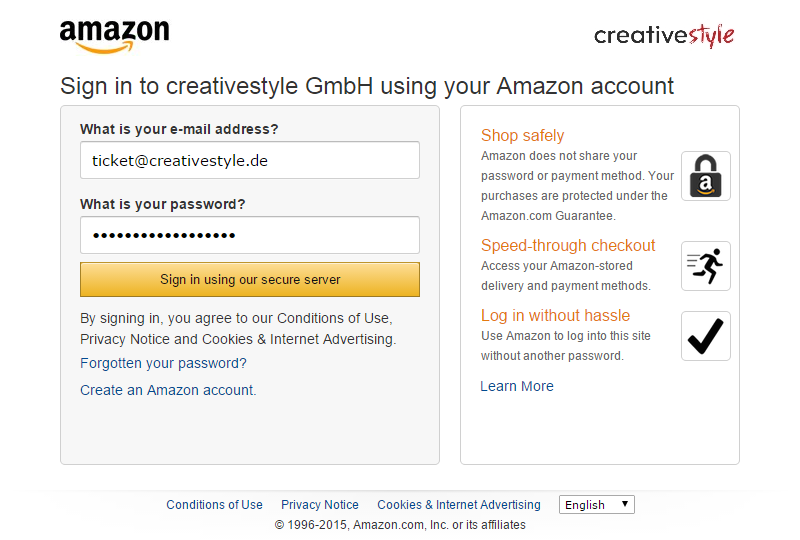Amazon Sign-in¶
Amazon Sign-in allows users to login to your shop using their Amazon user name and password. All available data needed for creating an account or placing an order in your OpenMage shop (including name, email address, and zip code) are fetched automatically from customer’s Amazon account.
Requirements¶
Amazon Sign-in service requires you to have a valid Amazon Payments account and OpenMage store with a valid SSL certificate installed and properly configured in your shop. By “installed and properly configured SSL certificate” it is meant that your webserver is configured to serve pages via HTTPS protocol, Base URL config option is set to the HTTPS-based URL and in section of OpenMage settings.