Customization¶
Frontend templates¶
If you are using a custom design theme and would like to adjust the appearance of Amazon Pay templates, please complete the following steps (all paths are relative to the OpenMage root folder):
Warning
Never edit the default template or skin files directly as they can be (and surely will be) overwritten when upgrading this extension to a newer version. Edit their copies only as described below.
Create folders:
app/design/frontend/YOURPACKAGE/YOURTHEME/template/creativestyle/amazonpaymentsskin/frontend/YOURPACKAGE/YOURTHEME/creativestyle/cssskin/frontend/YOURPACKAGE/YOURTHEME/creativestyle/imagesOn Unix-like (Linux, BSD) servers you can achieve this by running following commands, please remember to replace
YOURPACKAGEandYOURTHEMEwith the real names of your theme:$ cd /path/to/your/OpenMage $ mkdir -p app/design/frontend/YOURPACKAGE/YOURTHEME/template/creativestyle/amazonpayments $ mkdir -p skin/frontend/YOURPACKAGE/YOURTHEME/creativestyle/css $ mkdir -p skin/frontend/YOURPACKAGE/YOURTHEME/creativestyle/images
Clone the following files:
app/design/frontend/base/default/layout/amazonpayments.xmlapp/design/frontend/base/default/template/creativestyle/amazonpayments/*skin/frontend/base/default/creativestyle/css/amazonpayments.cssskin/frontend/base/default/creativestyle/images/*On Unix-like (Linux, BSD) servers you can achieve this by running following commands, please remember to replace
YOURPACKAGEandYOURTHEMEwith the real names of your theme:$ cd /path/to/your/OpenMage $ cp app/design/frontend/base/default/layout/amazonpayments.xml app/design/frontend/YOURPACKAGE/YOURTHEME/layout/amazonpayments.xml $ cp app/design/frontend/base/default/template/creativestyle/amazonpayments/* app/design/frontend/YOURPACKAGE/YOURTHEME/template/creativestyle/amazonpayments/* $ cp skin/frontend/base/default/creativestyle/css/amazonpayments.css skin/frontend/YOURPACKAGE/YOURTHEME/creativestyle/css/amazonpayments.css $ cp skin/frontend/base/default/creativestyle/images/* skin/frontend/YOURPACKAGE/YOURTHEME/creativestyle/images/*
After cloning the above files to your theme folders, you can adjust the design by editing the appropriate files (HTML templates, CSS stylesheets and layout file). You can enable Template Path Hints to find out the names of the template files used by the extension in particular steps of the checkout process (in OpenMage admin, within selected store view scope: ).
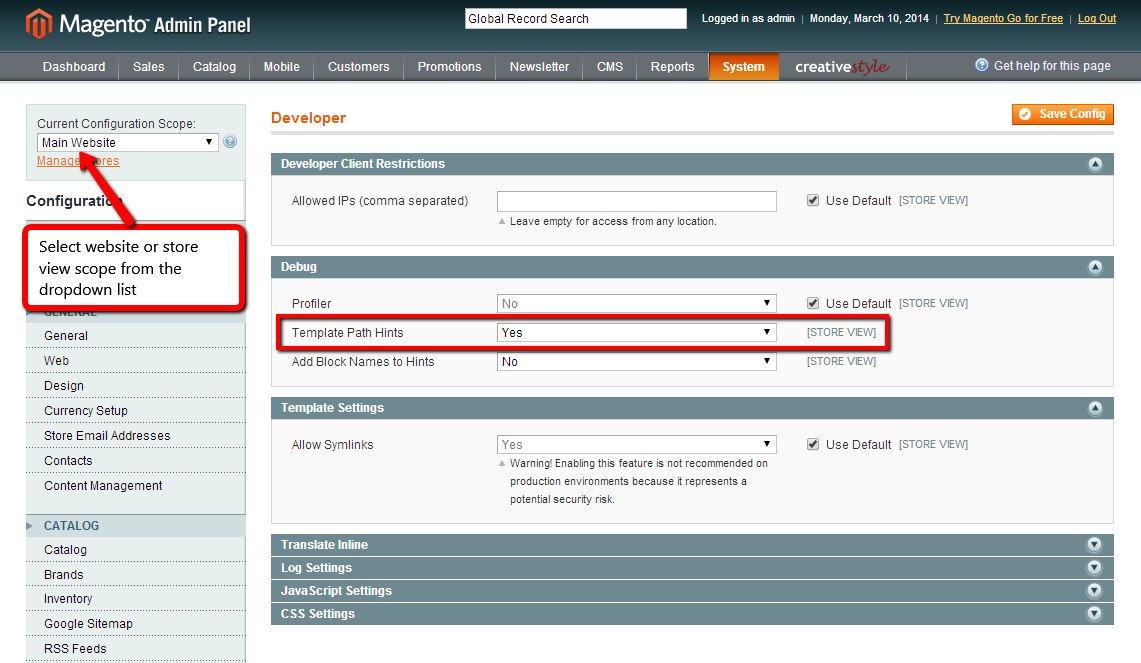
Note
Please note that the ID attributes of all HTML tags must be preserved, otherwise changes to the corresponding JS scripts must be applied (do not try to change it unless you know what are you doing).
Basic appearance of rendered Amazon Pay widgets (button color and size of all widgets) can be set in the Amazon Pay extension settings (), see configuration-common-appearance-settings, configuration-login-appearance-settings and configuration-pay-appearance-settings for more details.
Amazon Pay logo¶
If you want to place the Amazon Pay logo in your shop to let your customers know you’re using payment services provided by Amazon Pay, you can find a download link of marketing tools here: * UK: https://payments.amazon.co.uk/merchant/tools * DE: https://payments.amazon.de/merchant/tools
To complement the logos you should mention Amazon Pay under your listing of supported payment methods.